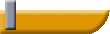
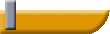
List By Client
List By Client Groups
List By DBA
List Briefing Notes
List CR Action Plans
Search for CRs
Clients' Open CRs
My New CRs
Open CRs
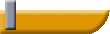
Client Hours
Business Issues
Client Groups
Daily Activities
Daily Client
Effort by Client Group
Effort by Comment Group
Effort by Month
Last Comment
DBA Resourcing
Overdue SRRs
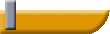
Avail Config
Cluster Config
Track Clients
Client Users
Backup Strategy
CR Approval
Do Dailies
Page Acknowledgment
Set SRRs
Client Feedback
Spotcheck
Track Admin
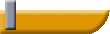
Avail Scheduler
Boardroom
Client Sheets
BoardroomCam
Holiday Schedule
Pythian Wiki
OnCall Schedule
Preferences
Running Total
Webmail

